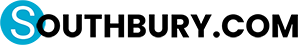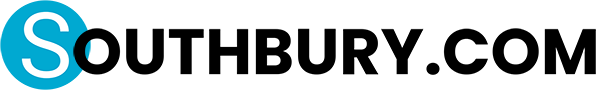Liquor Stores in Southbury
Liquor stores in Southbury are plentiful and while there isn’t a shortage of beer, wine & spirits, knowing where to go to get the best recommendations and expert picks can make all the difference. Browse our selection of liquor stores below.